
Customer tracking is essential for business success, especially in maintaining long-term relationships and fostering loyalty. However, manual tracking can be exhausting and error-prone. This is where an automated CRM comes in—a tool that not only simplifies the process but ensures no client is overlooked. In this blog, we’ll explore how an automated CRM can help improve customer tracking, enabling your sales team to work more efficiently and accurately.
What is an Automated CRM, and How Does It Help in Customer Tracking?
An automated CRM is a tool that uses technology to manage and track all interactions a company has with its customers. Unlike manual systems, an automated CRM can automatically record each contact, schedule reminders, and update customer information in real time. This reduces the workload on sales and customer service teams and ensures every interaction is fully documented.
Additionally, this type of system can analyze customer data and generate recommendations for the next steps, facilitating more personalized and timely communication. A Salesforce study indicates that companies using automated CRMs achieve up to a 25% improvement in customer retention, thanks to more consistent and effective tracking.
Key Benefits of an Automated CRM for Customer Tracking
1. Centralization of Customer Information
One of the main benefits of an automated CRM is that it centralizes all customer information on a single platform, from contact details to interaction history, previous purchases, and preferences. With all details in one place, teams can access relevant information without searching multiple sources.
Imagine a customer contacting support with a product inquiry. With an automated CRM, the service agent can access the customer’s full history, previous purchases, and recent interactions with sales. This not only improves service quality but also speeds up response time.
A HubSpot study shows that companies centralizing customer information in a CRM can reduce data search time by 30%, improving efficiency and allowing for faster, more accurate tracking.
2. Automated Tracking of Opportunities
Manual tracking of sales opportunities can be a cumbersome process, especially if your sales team handles multiple prospects simultaneously. Automated CRMs allow you to set automatic reminders to follow up with potential clients, ensuring your sales team doesn’t miss any opportunity.
For instance, if a customer shows interest in a product but doesn’t make an immediate purchase, the CRM can automatically schedule a follow-up reminder for a few days later. It can also send automated follow-up emails to keep the interested client engaged.
According to a Forrester report, companies using automated CRMs increase their conversion rate by 20% by providing more consistent and personalized follow-up on sales opportunities.
3. Personalization of Customer Interaction
Personalizing communication with customers is essential for improving relationships and fostering loyalty. Automated CRMs collect and analyze behavioral data, enabling companies to tailor their interactions. From automated emails to product recommendations, personalization becomes much easier and more effective.
For example, if a customer has browsed your website and added products to their cart but hasn’t completed the purchase, the CRM can send a personalized reminder or a special offer to encourage the purchase. This customer-specific communication enhances conversion rates.
According to an Accenture study, 91% of consumers are more likely to shop with brands that offer personalized recommendations based on previous interactions. An automated CRM makes this level of personalization easier at every customer touchpoint.
4. Improved Time Management
Manual customer tracking requires a significant amount of time. Routine tasks, such as sending reminders, follow-up calls, and updating customer information, can consume valuable hours from your sales team. An automated CRM allows these tasks to be completed without manual intervention, freeing up time for your team to focus on more strategic activities.
For instance, a CRM can schedule and send automated emails after key interactions like meetings or sales calls. This significantly reduces the time spent on administrative tasks, allowing your team to close more sales in less time.
A Nucleus Research study shows that companies using automated CRMs see a 15% increase in their sales team’s productivity, as repetitive tasks are no longer done manually.
5. Generation of Detailed Reports
One of the greatest benefits of automated CRMs is their ability to generate detailed, real-time reports. These reports can include metrics on sales performance, status of sales opportunities, and level of customer engagement. Access to this information facilitates strategic decision-making and allows for sales tactics to be adjusted as needed.
For instance, if reports show that a specific customer segment responds better to certain types of communication, your marketing team can adjust campaigns accordingly. Reports can also identify bottlenecks in the sales process, enabling quick corrective actions.
According to a Gartner study, 75% of companies using automated CRMs report that the ability to generate accurate reports enhances decision-making and the effectiveness of marketing and sales campaigns.
How to Implement an Automated CRM to Improve Customer Tracking
1. Define Clear Objectives and Processes
Before implementing an automated CRM, it’s essential to clearly define the objectives you want to achieve. Are you looking to improve customer retention? Do you want to optimize lead tracking? Setting clear objectives will allow you to configure the CRM to fit your specific needs.
Additionally, it’s important to establish well-defined workflows. For example, decide when automated follow-up emails should be sent, how leads are assigned to sales reps, and what types of reports need to be generated regularly.
2. Train Your Team
A successful automated CRM implementation requires that your team is well-trained to use it effectively. Ensure that all members of the sales and customer service teams understand how to use CRM tools to improve customer tracking and maximize efficiency.
Continuous training is essential, as the automated CRM will evolve over time, and new features will be added. Ensuring that all team members are aligned allows you to maximize the benefits of automation.
3. Integrate the CRM with Other Tools
To get the most out of an automated CRM, it’s crucial to integrate it with other tools used in your company, such as your email management system, marketing platform, and e-commerce system. These integrations allow information to flow seamlessly between systems, facilitating the tracking and analysis of every interaction.
For example, if your CRM is integrated with your email marketing platform, you can automate campaign delivery based on real-time customer interactions, ensuring each message aligns with customer behavior.
Conclusion
An automated CRM is an essential tool for any business seeking to improve customer tracking and optimize the sales process. From centralizing information to automating tracking and personalizing interactions, a well-implemented CRM can transform how your sales and customer service teams work. Additionally, the ability to generate detailed reports and personalize communication based on customer preferences improves satisfaction and retention.
Adopting an automated CRM will not only help you better manage customer relationships but also enable your team to work more efficiently and productively. In a business environment where time and accuracy are essential, CRM automation is key to ensuring your company maintains its competitive edge and strengthens relationships with customers.





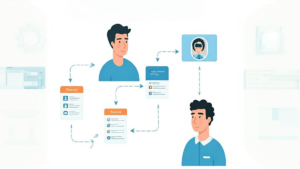
No comment yet, add your voice below!