
In the modern business world, data quality is essential for the success of any organization. Incorrect or outdated data can lead to erroneous decisions and negatively impact operations. This is where automation in data cleansing comes into play. This article will explore the benefits of automating data cleansing, the most effective tools, and how to implement these techniques in your organization.
Benefits of Automating Data Cleansing
Saving Time and Resources
One of the main benefits of automating data cleansing is the significant saving of time and resources. Manual data cleaning processes are laborious and prone to human error. By automating these processes, organizations can reduce the time spent on these tasks, freeing up employees to focus on more strategic activities.
Practical Example:
- Automation of data validation: Implement automated scripts that review and validate data in real-time, ensuring records are accurate and up-to-date without constant human intervention.
Improving Data Accuracy
Automation significantly reduces human errors, resulting in greater data accuracy. Automated tools can identify and correct errors more quickly and accurately than manual processes.
Practical Example:
- Automatic error correction: Use machine learning algorithms to detect patterns of common errors and correct them automatically, improving data quality.
Consistency in Data Cleansing Processes
Automation ensures that data cleansing processes are consistent and carried out the same way every time. This is crucial for maintaining data integrity and ensuring that all entries meet the same quality standards.
Practical Example:
- Uniform data standards: Implement validation rules that apply uniformly to all data sets, ensuring each record meets the established criteria.
Data Automation Tools
Apache Nifi
Apache Nifi is a powerful data integration tool that allows automation of data flow between systems. With Nifi, you can design custom workflows to move, transform, and clean data automatically.
Highlighted Features:
- Graphical interface: Allows you to design workflows visually.
- Real-time processing: Ideal for handling large volumes of data in real-time.
- Compatibility: Easily integrates with various data sources and destinations.
Talend Data Quality
Talend offers a comprehensive suite of tools for data integration and quality. Talend Data Quality helps automate data cleaning and validation, ensuring your data is accurate and up-to-date.
Highlighted Features:
- Data validation: Tools for validating and correcting data in real-time.
- Data profiling: Creating data profiles to identify and resolve quality issues.
- Integration with Talend Data Fabric: Enables complete and automated data management.
Informatica Data Quality
Informatica Data Quality is another leading tool that offers advanced capabilities for data cleaning and validation. It allows the creation of custom rules to automate data cleansing and improve its quality.
Highlighted Features:
- Custom rules: Create specific rules for particular data cleansing needs.
- Dashboards and reports: Real-time monitoring and generation of reports on data quality.
- Extensive integration: Compatible with multiple systems and data sources.
How to Implement Automation in Data Cleansing
Assessing Your Organization’s Needs
The first step to implementing automation in data cleansing is to assess your organization’s specific needs. Identify the weak points in your current data management processes and define the goals you want to achieve with automation.
Practical Example:
- Analysis of current processes: Conduct a detailed analysis of existing data management processes to identify areas for improvement and define automation objectives.
Selecting the Right Tools
Choosing the right tools is crucial for successful automation. Evaluate different options based on your organization’s specific needs, the ease of integration with your existing systems, and the support they offer.
Practical Example:
- Tool comparison: Create a list of potential tools and compare them based on their features, cost, and ease of use to determine which best suits your needs.
Designing and Implementing the Workflow
Once the tools are selected, the next step is to design the automated workflow. Clearly define each step of the data cleansing process and how the selected tools will be integrated.
Practical Example:
- Workflow creation: Use tools like Apache Nifi to design visual workflows that automate each step of the data cleansing process.
Testing and Adjustments
Before implementing automation on a large scale, it is important to conduct thorough testing to ensure everything works correctly. Identify potential issues and make necessary adjustments.
Practical Example:
- Pilot tests: Implement a pilot test on a small section of the data set to evaluate the performance of the automated workflow and make necessary adjustments before full implementation.
Continuous Monitoring and Maintenance
Automation is not a “set it and forget it” process. It is essential to continuously monitor automated processes and perform necessary maintenance to ensure systems continue to function optimally.
Practical Example:
- Real-time monitoring: Use dashboards and monitoring tools to supervise the performance of the automated workflow and proactively detect potential problems.
Training and Cultural Change
Staff Training
Training staff in the use of new tools and automated processes is essential for successful implementation. Ensure that all team members understand how the tools work and their role in the automated process.
Practical Example:
- Training programs: Develop specific training programs for staff, including practical sessions and online resources.
Promoting a Data Culture
Fostering a data culture within the organization is crucial for the success of automation in data cleansing. Ensure that all employees understand the importance of high-quality data and are committed to the organization’s data management goals.
Practical Example:
- Data culture initiatives: Implement initiatives that promote the importance of quality data, such as awareness campaigns and rewards for staff who demonstrate exceptional commitment to data management.
Integration with Existing Systems
Compatibility and Interoperability
Successful integration of automation in data cleansing requires that the selected tools are compatible and interoperable with existing systems and platforms. This step is crucial to ensure a smooth transition and avoid disruptions in operational processes.
Compatibility Assessment
Before implementing any new tool, it is essential to assess its compatibility with current systems. This process may include integration tests, consultations with software providers, and analysis of the technical specifications of the tools to ensure they work seamlessly in the existing environment.
Practical Example:
- Integration tests: Conduct pilot tests to evaluate how the new tools interact with current systems. This may involve setting up a test environment where real operating conditions are simulated to identify and resolve any compatibility issues before full implementation.
- Consultations with Providers: Maintain constant communication with software providers to obtain detailed information about the integration capabilities of the tools and receive technical support during the implementation process.
Data Migration
Data migration is a critical phase in the implementation of automation. It is crucial to plan and execute the migration carefully to avoid data loss and ensure that all data is transferred correctly to the new automated systems.
Migration Plan
Developing a detailed migration plan is fundamental. This plan should include a complete audit of current data, the identification of data to be migrated, and a timeline for the migration. The audit should identify data quality, detect duplicates, and classify information according to its relevance and use.
Practical Example:
- Data audit: Conduct a thorough audit to review the quality and structure of existing data. This audit should identify obsolete, duplicate, and erroneous data and establish a plan for its cleaning and migration.
- Migration Timeline: Create a detailed timeline that clearly defines the stages of the migration process, deadlines, and those responsible for each task. This timeline should be flexible to accommodate potential unforeseen events and ensure a smooth transition.
Continuous Integration
Continuous integration is a practice that ensures any changes to data or automated processes are implemented quickly and seamlessly. This includes software updates, new data cleansing rules, and workflow adjustments.
Continuous Integration Tools
Using continuous integration tools such as Jenkins or GitLab CI can facilitate the management of these changes. These tools allow automating the deployment of updates and the implementation of new rules, ensuring that the system remains up-to-date and functioning correctly.
Practical Example:
- Jenkins implementation: Configure Jenkins to automate the continuous integration process. This can include setting up pipelines that automate test execution, data validation, and update deployment, minimizing the risk of human errors and ensuring fast and efficient implementation.
- Using GitLab CI: Use GitLab CI to manage the versioning and integration of new data cleansing rules. GitLab CI allows automating integration and deployment, ensuring that any changes in the code or rules are applied uniformly and without interruptions.
Conclusion
Automation in data cleansing offers numerous benefits, from improving data accuracy to saving time and resources. Implementing automated tools and techniques can transform how your organization manages data, ensuring it is always clean and up-to-date. Investing in automation not only optimizes operational processes but also allows for more informed and strategic decision-making.
By following these steps and fostering a strong data culture, you will be better prepared to face the challenges of the digital environment and maintain a competitive advantage in the market. Your commitment to data quality is an investment in the success and sustainable growth of your company.





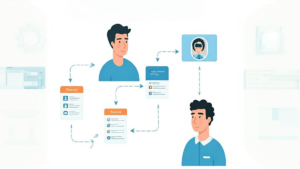
No comment yet, add your voice below!