
In today’s business landscape, having a complete and accurate view of customer data is essential for making informed decisions and enhancing customer experiences. Data integration in a CRM (Customer Relationship Management) system has become vital in achieving this goal. This guide will walk you through everything you need to know about data integration in your CRM, from preparation and types of data to best practices and troubleshooting.
Why is Data Integration in Your CRM Important?
Data integration in your CRM is not just an option; it is a necessity in today’s business environment. With the vast amount of data companies collect daily, it’s critical to have a system that can unify this information and present it in a coherent manner. A well-integrated CRM enables companies to:
Gain a Complete View of the Customer: Integrating data from various sources allows you to build a detailed profile for each customer, helping you understand their needs and behaviors more deeply.
Boost Operational Efficiency: Automatic data integration reduces task duplication and minimizes manual errors, saving time and resources.
Personalize Customer Experiences: Integrated data enables you to offer personalized experiences that increase customer satisfaction and loyalty.
Make Informed Decisions: Having all data in one place allows for deeper and more accurate analysis, facilitating strategic decision-making.
Types of Data That Can Be Integrated into a CRM
Data integration in a CRM can encompass a wide variety of sources and types of information, providing companies with a broader, more complete view of their customers and operations.
Customer Data
Customer data is fundamental for any CRM. This includes:
- Contact Information: Names, email addresses, phone numbers, and physical addresses.
- Interaction History: Records of emails, phone calls, and meetings with customers.
- Preferences: Information about customer preferences, such as favorite products or preferred communication channels.
Sales Data
Sales data integration in a CRM is crucial to tracking the sales cycle and enhancing sales strategies. This data includes:
- Purchase History: Details of past purchases, including products bought, purchase dates, and amounts.
- Sales Opportunities: Data on ongoing sales opportunities, such as negotiation status and the probability of closure.
- Quotes and Invoices: Records of quotes sent and invoices issued to customers.
Marketing Data
Integrating marketing data into your CRM aligns your marketing efforts with sales strategies. This data includes:
- Marketing Campaigns: Information on email marketing, digital advertising, and social media campaigns.
- Conversion Rate: Data on campaign effectiveness and the percentage of leads converted into customers.
- Segmentation: Information on customer segmentation and their responses to different marketing strategies.
How to Prepare Your Data for CRM Integration
Before integrating data into your CRM, it’s essential to ensure that the data is clean, organized, and ready for use. Here’s how to prepare:
Data Cleaning
Data cleaning is the first step to successful integration. This involves:
- Removing Duplicates: Identifying and eliminating duplicate records to avoid confusion or errors.
- Correcting Errors: Reviewing data to fix typos, inconsistencies, and missing data.
- Standardizing Formats: Ensuring all data follows a standard format, such as date formats and field names.
Data Transformation
Data transformation adjusts data to be compatible with the CRM. This may include:
- Format Conversion: Changing the data format to match CRM requirements.
- Normalization: Ensuring data conforms to a uniform format to facilitate usage and analysis.
Data Validation
Once cleaned and transformed, validating data ensures completeness and accuracy. This includes:
- Manual Review: Conducting a review to identify errors that automated tools may have overlooked.
- Integrity Testing: Running tests to ensure data has integrated correctly without loss.
Steps to Integrate Data into Your CRM
Data integration into your CRM requires careful planning and execution. Here are the key steps:
Assess Needs
Evaluate which data needs integration and how it aligns with your business goals. Consider data sources, update frequency, and access needs for different teams.Choose Tools
Select integration tools that suit your needs, whether native CRM connectors, third-party integration solutions, or custom developments.Set Up Integration
Configure CRM integration to ensure data flows correctly across platforms. This includes:- Data Mapping: Defining how data transfers from one system to another, ensuring fields align accurately.
- Workflow Setup: Establishing rules and automation to ensure data updates as planned.
Testing and Validation
Conduct thorough testing before launch to ensure functionality. This includes:- Data Flow Testing: Verifying data transfers without errors.
- Data Integrity Validation: Ensuring data remains accurate and complete post-integration.
Launch and Monitor
Once integration is set up, launch and monitor performance to detect and resolve potential issues promptly.
Tools and Technologies for Data Integration in CRM
To facilitate CRM data integration, various tools and technologies are available. Here are some common options:
Native CRM Connectors
Many CRMs offer native connectors for direct integration with other platforms. These connectors are user-friendly and typically require minimal technical knowledge.
Third-Party Integration Tools
Third-party integration tools like Zapier or Integromat enable connection and automation between multiple applications. These tools are ideal for companies with diverse applications needing a flexible solution.
APIs and Custom Developments
For specific requirements, CRM APIs allow custom integration solutions tailored to unique needs.
Automating Data Integration in Your CRM
Automating data integration in your CRM maximizes efficiency and minimizes manual errors. Here’s how you can automate the process:
Setting Rules and Workflows
Automated rules and workflows allow data to integrate automatically into your CRM whenever it updates in an external source. This ensures your CRM always has the most recent data without manual intervention.
Using Integration Tools
Integration tools like Zapier can trigger data transfers between systems automatically when a specific event occurs, such as a new customer entry in a database.
Continuous Monitoring
Set up alerts and continuous monitoring systems to detect any issues in automated integration, such as data transfer errors or service interruptions.
Best Practices for CRM Data Integration
Following best practices helps prevent issues and maximizes data integration benefits:
Keep Data Clean and Organized
Regularly audit and organize data to ensure a smooth integration process and maintain data quality.Document the Integration Process
Documenting the process creates a clear record, simplifying troubleshooting and training.Train Your Team
Ensure your team is well-trained on CRM usage and data integration processes. An informed team is key to successful integration.
Troubleshooting Common Data Integration Issues in CRM
Despite careful planning, data integration issues can arise. Here are some common problems and their solutions:
Problem: Duplicate Data
To solve:
- Set deduplication rules in your CRM to identify and merge duplicate records.
- Manually review data to ensure no duplicates are missed.
Problem: Format Incompatibility
To solve:
- Ensure all data is in the correct format before integration.
- Use data transformation tools to adjust formats as needed.
Problem: Data Mapping Errors
To solve:
- Double-check field mapping before integration.
- Conduct exhaustive testing to confirm data is transferred to the correct location.
Measuring the Success of Your CRM Data Integration
Measuring success ensures the integration has been effective and meets objectives. Here’s how to measure it:
Define Key Metrics
Set metrics to measure success, such as data accuracy, update speed, and impact on sales.Conduct Periodic Analyses
Perform regular analyses to assess data integration performance and make necessary adjustments.Gather User Feedback
Collect feedback from CRM users to identify any overlooked issues and make corrections.
Conclusion
Data integration in your CRM is crucial for maximizing operational efficiency and enhancing customer experience. Following the steps and best practices in this guide ensures a successful integration that increases data value and enables more informed decision-making. Preparation, automation, and monitoring are key to avoiding issues and making the most of the data integration in your CRM.





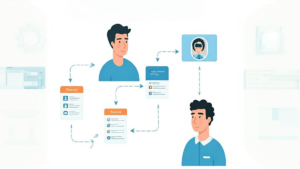
No comment yet, add your voice below!